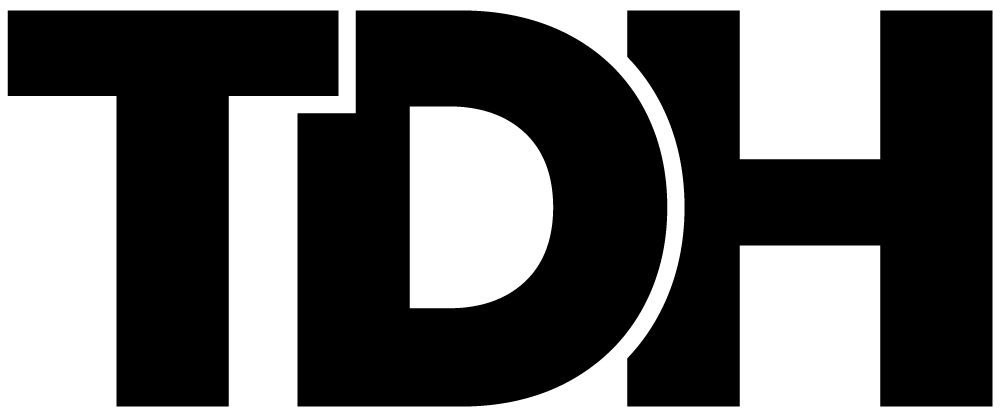Want to learn how to create scroll-stopping digital ads that get people to take action? You’ve found what you’re looking for. Our 12-week exclusive digital ads mastermind course has been developed and perfected by the award-winning digital ad experts at Circulate Digital. The team have decades of collective experience in digital advertising and spend their days creating, building and optimising digital ad campaigns that cut through the noise and get brands noticed.
PAID SOCIAL ACADEMY
Paid Social Hustle ClubONLY 17 SPACES AVAILABLE
£ 847 PM
+ VAT (3 month course)For brands or individuals wanting to scale their ad account themselves through expert digital ad training
- Access to Digital Ads training portal
- Weekly mastermind with Daley Bros
- Live content strategy sessions
- Live campaign build sessions
- Live conversion rate sessions
Circulate AgencyONLY 7 SPACES AVAILABLE
£ 2,500 + PM
+ VAT Per Month (3 month term)Perfect for in-house marketing teams looking for expert digital ads management
- Our experts run your Ads for you
- Monthly update / strategy meetings
- Custom reporting dashboard
Module 1. Forecasting Success
This module consists of 4 essential lessons to kickstart your digital advertising journey.
Lesson 1: Effective Research
Having a deep understanding of your competitors and your current and target audience is a crucial step in building a winning digital ads campaign. Our experts will show you how to find and analyse your main competitors & your current and target audience in order to handcraft the most effective digital ads strategy.
Lesson 2: Objective Setting
Setting out clear, achievable objectives for your digital advertising strategy will pave the way to success. Based on your specific needs and target audience, we will show you how to plan and set achievable objectives for your campaigns.
Lesson 3: Defining Your Proposition
Take a deep dive into your business and the products and services that you offer with the help of a digital marketing specialist. Could your offering be improved upon? What is your unique selling point that sets you apart from the competition? How will your offering evolve over time to keep sales and profits up?
Lesson 4: Understanding Your Financials
In this module, we’ll cover aspects like profit margins and forecasting ad spend to help you understand what it will take to make your strategy effective. The good news is that if you’ve made it on this course, we’ve already pre-qualified you to make sure that you’ll be in a position to make this a success.

Module 2. Content Strategy
See Monday’s as your content days. This module consists of 11 informative lessons & a mastermind session that will give you everything you need to know when it comes to creating a winning content strategy for your digital advertising campaigns.
Lesson 1: Customer Avatars
Understanding your target audience and building your customer avatars is crucial to getting clicks from the ideal user and converting those clicks into sales. We’ll show you how to deep dive into creating the perfect customer avatars so your ads can be hyper-targeted to the right people.
Lesson 2: Understanding Social Platforms
Understanding which social media platforms your customer avatars spend their time on will make sure you’re not wasting time in the wrong place and are investing your ad spend exactly where your potential customers like to hang out.
Lesson 3: Your Tone Of Voice
Whether it’s your personal brand, an established business or a start-up; tone of voice matters. Learn how to solidify your tone of voice to make sure you stand out from the crowd and create a memorable voice for your brand across your online advertising activity.
Lesson 4: Creating Consistency Across Digital Ads
Consistency is key in building rapport with your target audience. Your mentor will help you understand how to solidify both your brand’s image and messaging online while remaining consistent across different platforms.
Lesson 5: Keep Your Friends Close But Your Competitors Closer
Knowing what type of ads your competitors are putting out there will help you understand what type of ads do well within your industry. Our experts will teach you all the industry tricks so you can see what ads your competitors are running across social media platforms in real time and why it’s important to keep track of their activity.
Lesson 6: Getting Your Creative Juices Flowing
Staying fresh and relevant will help you stay on top of your game and keep your target audiences interested in what you’re selling. Knowing how to consistently stay on top of trends and generate new ideas for your creative assets is a skill that our experts will help you hone in on and perfect so you can keep churning out fresh ad ideas.
Lesson 7: Design Made Easy With Canva
No design or Photoshop skills? No problem! We’ll introduce you to Canva, a simple design platform for creating all types of digital assets. Our experts will run you through the platform and show you the best templates to suit your needs, as well as our best tips and tricks for effective digital ad asset creation.
Lesson 8: Photography Shooting & Editing
You don’t always need an expert to take your images for you. Let a photographer show you how to take the best images using some clever tricks of the trade and whatever camera equipment you have to hand. You’ll also learn the best software and apps to use to edit your photos easily so you can incorporate them into your paid social ad strategy.
Lesson 9: Video Shooting & Editing
It’s incredible the type of content that can be shot on a smartphone. Our videographer will show you how you can achieve amazing video footage with tips and tricks of the trade and out-of-the-box creative thinking. You’ll also learn about the best, easy-to-use video editing software and apps to use so you can keep creating & editing amazing video assets.
Lesson 10: Scroll-Stopping Ad Copy
They say that content is king. Our content marketing experts will teach you how to write disruptive, scroll-stopping ad copy that grabs people’s attention and makes them want to know more.
Lesson 11: Content Wrap up & Q&A
The content wrap up session will give you the opportunity to go over any previous lessons that you may need some extra support on and to ask any questions you may have.
Module 3. Building Your Campaigns
Tuesday’s are your campaign build days. Your digital ads mentor has been building award-winning campaigns and training Circulate Digital’s Paid Social specialists for years so you’re in safe hands!
Lesson 1: Understanding Your Customer Profiles & Setting Campaign OKRs
Your paid social mentor will show you how to create business accounts on the right social media platforms, talking you through how you can deeply understand your customer profiles & how to set the right campaign OKRs tailored to your business goals.
Lesson 2: Audience Analysis & Campaign Structure
Who are your customers? What makes them tick? Learn how to deep dive into the minds of your prospects and gather all the relevant information you need. This will build your understanding on why your digital ad campaigns should be structured in a particular way.
Lesson 3: Best Practice Campaign Structures
Once you understand your target audience and how campaigns should be structured, you’re ready to start building out your digital ad campaigns like an agency expert!
Lesson 4: Creating Your Perfect Audiences & Ads
Our experts will show you how to target the right pools of people in the right places. You’ll also understand how to set up your ads correctly so you can easily optimise and do future a/b testing.
Lesson 5: Understanding Your Data (attribution)
Understanding your data and implementing a data-led approach when it comes to your paid social strategy is crucial to getting the best results. Your paid social expert will show you how to gather all the relevant data you need and how to read it so you can make the best decisions for your campaigns.
Lesson 6: Setting Budget Constraints
Anyone who’s ever created a digital ad has felt the fear of spending a lot more than they intended. One of the most important things to know is how to set budget constraints correctly across each social media platform so you can rest assured you never go over your digital ads budget.
Lesson 7: Real Time Bidding Strategies, Scheduling Automatic Changes & Dynamic Messaging
There’s a lot of amazing ways you can make your ads work harder behind the scenes. Learn how to automate your ads with real time bidding strategies, schedule automatic changes & about the effects dynamic messaging can have in keeping your prospects engaged with your brand.
Lesson 8: Setting Up Your Commerce Catalogue
E-commerce businesses sell products online. An ecommerce catalogue is commonly defined as any online catalogue that showcases the products or services of a company that operates primarily online, or in “e-commerce.” Find out how to set up your app correctly so you can pull your catalogue through to Facebook and use it in your ads.
Lesson 9: Split Testing Ad Copy, Landing Page Tests & Bidding Strategies
Getting good return on investment is not enough – we want to show you all the different ways you can test out ad copy, creatives, landing pages and bidding strategies so you can see which ads perform the best and should have the most budget behind them. This will make sure you’re constantly getting the very best out of every single ad you post and every penny spent.
10: Facebook Support/Account Quality
Our experts will show you how to check your account quality and set up ongoing calls with Facebook marketing, alongside what questions to ask them so they can continue guiding you on optimising your campaigns.
Lesson 11: Campaign Build Wrap Up & Q&A
The campaign build wrap up session will give you the opportunity to go over any previous lessons that you may need some extra support on and to ask any questions you may have.
Module 4. Converting Your Ad Traffic
Wednesdays are for sales conversions. Having killer ads that people click on isn’t the end of the customer journey! You need to make sure the place they end up after clicking on your ad is just as appealing and guides your prospects into completing the sale.
Lesson 1: Setting up Analytics
Learning how to set up Google Analytics correctly and to connect your accounts can be confusing and often daunting. Your experienced mentor knows Analytics inside-out and will show you exactly how it’s done.
Lesson 2: Data Collection & Goal Tracking
There’s so much to learn about data collection and why it’s important. Our experts will show you how to collect the right data from the right platforms so you can make the most out of your digital ads strategy and to set up goal tracking correctly for your campaigns’ success.
Lesson 3: Understanding Google Optimise
Google Optimise is a free web optimisation tool by Google. It helps increase conversion rates by working as a platform to build and run a huge variety of A/B test experiments. Our experts will run you through the tool and all its benefits.
Lesson 4: Setting Up Experiments
Our experts will show you how to use Google Optimise to set up experiments and get the best out of your digital ad campaigns.
Lesson 5: Domains/ Hosting Set-Up & Theme Installation / Woocommerce Set-Up
After this lesson you’ll know everything you need to know about setting up the perfect website for your offering that entices prospective customers to buy what you’re selling.
Lesson 6: Building Landing Pages Through Your Theme
Landing pages are crucial to ensure you push your target user through the conversion funnel. If your landing pages don’t make an impact, you’re losing revenue at the final hurdle. Learn how to build the perfect landing page in line with your website’s theme.
Lesson 7: Data-Driven Design Tweaks
Great websites aren’t just designed to look nice, they’re optimised to be found easily across search engines and yours should be too. Make sure your website is optimised with expert data-driven design tweaks.
Lesson 8: HotJar & UX Audits Across Your Landing Pages
Find out how to set up and run HotJar on your website to see how people interact on every page and where they drop off. Your mentor will show you how to run UX audits across your landing pages so you convert more sales.
Lesson 9: ActiveCampaign, Building Dashboards & Lists and WordPress Forms
Learn how to sign up for and make the most out of ActiveCampaign, build deal dashboards & lists and how to hook up WordPress forms to your website.
Lesson 10: Creating Automations
Learn best practices when it comes to creating automations across your CRM and website for streamlined running of digital campaigns.
Lesson 11: Conversion Wrap Up
The conversion wrap up session will give you the chance to go over any previous lessons in this module that you may need some extra support on, giving you the opportunity to ask any questions you may have.